Add a Shortcut to a Script
If you want to add a shortcut to an individual script, hop over to the Kit tab, search for shortcut, and select "Add/Change a Script Shortcut".
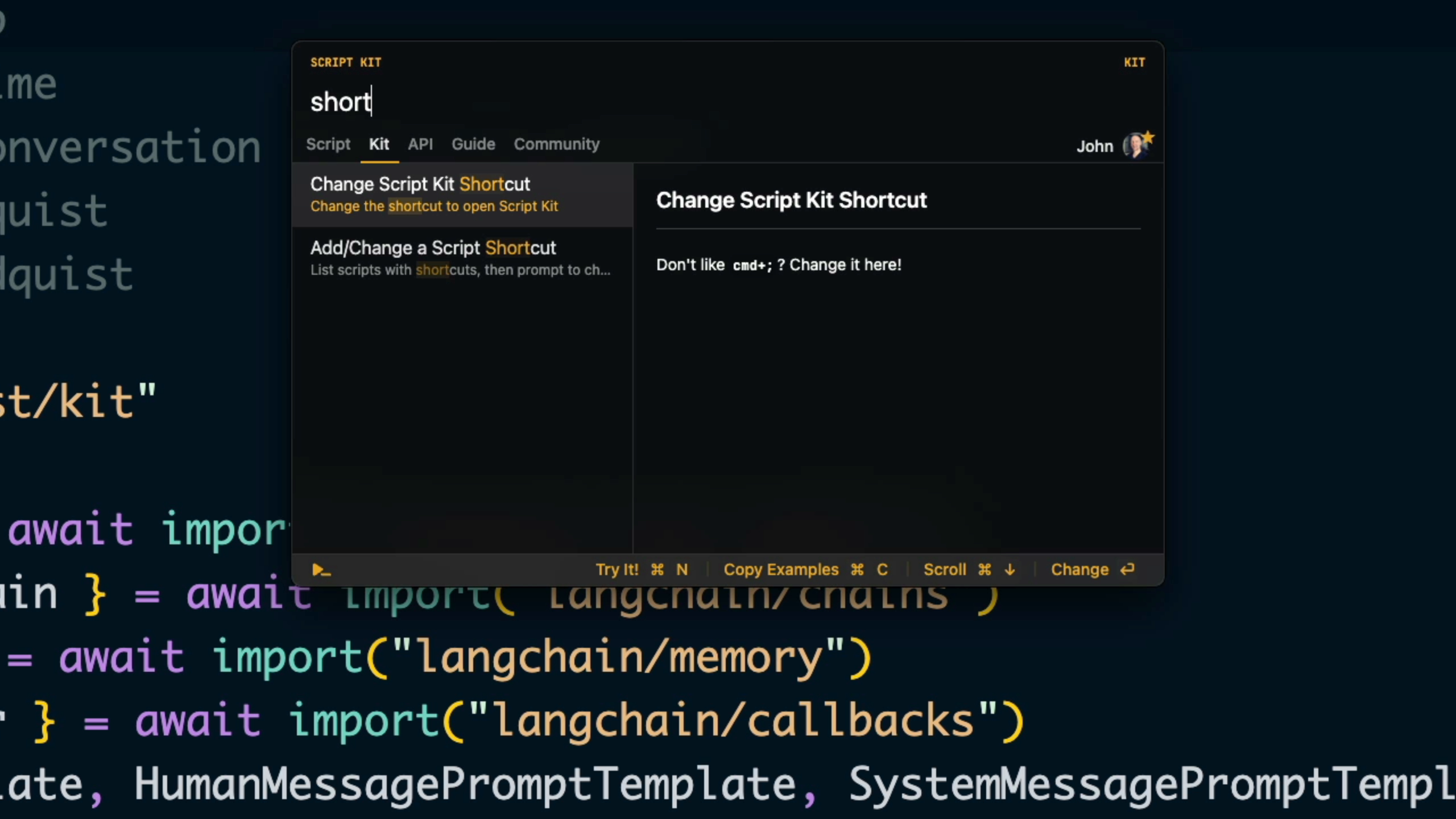
For this exa
Transcript
00:00 If you want to add a shortcut to an individual script, hop over to the kit tab, search for shortcut, and select add change a script shortcut. We'll select our AdventureTime script. I'll hold down option and press A, and it'll change that shortcut to Option A. You'll see Option A is now available right here. And if we look at our script, you'll see this metadata, which defines the shortcut.
00:23 Defined right there. So anywhere in my system, if I just tap Option A, now this Adventure Time script will open and I can start a new adventure. I'm messing with keyboard shortcuts. Wow I really want to continue that story. I'm going to save that 1 for later for sure, but let's get back to the lesson.
00:50 So in your script you could also just change the shortcut here. This is option B. Now typing option B will open the script. Making that change in the script will automatically remap it. You don't have to do anything else.
01:01 And then also if you want to change the main shortcut of Script Kit in the Kit tab, search for shortcut again, change Script Kit shortcut, hit enter, press whatever you want, command shift I or something. It'll ask you to confirm. I'll type Y to confirm. And now anywhere in my system it's command shift I. I prefer the default shortcut so I'm going to change it back.
01:22 Command semicolon, type Y for yes, and that's how you manage your shortcuts. Again whenever you want you can come in here to add change shortcuts and it will sort them by which scripts have shortcuts at the top so you can always go back and review what they are and change them to whatever you want.